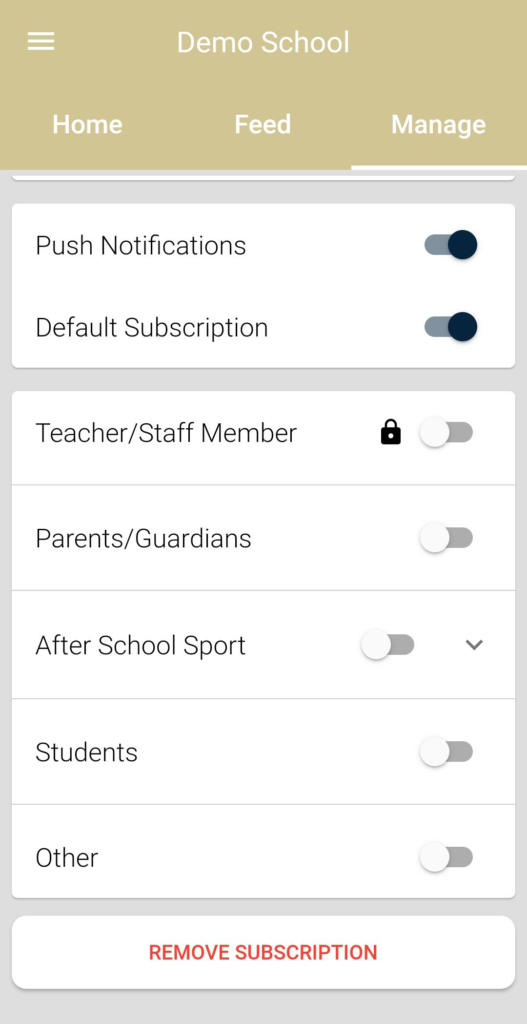Installing SZapp
Learn how to install SZapp
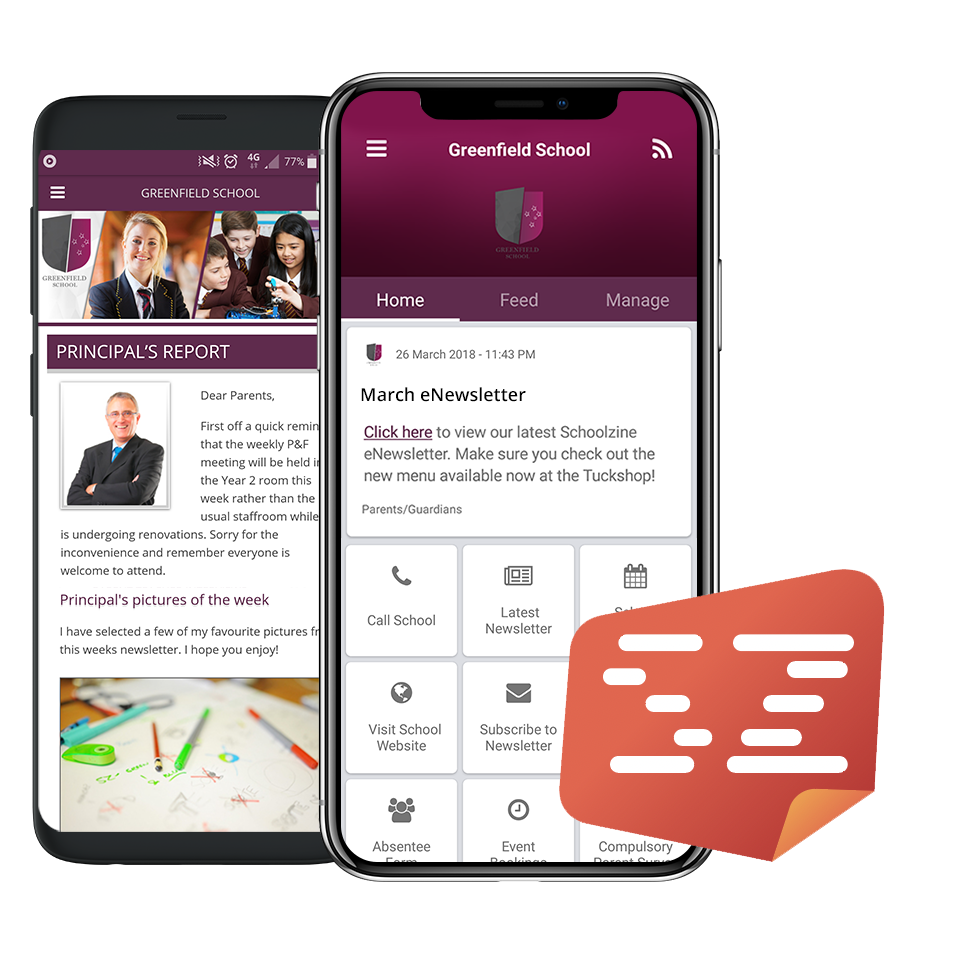
Apple Devices:
- On your device, open the App Store.
- Search the App Store for SZapp.
- Download and install SZapp.
Android Devices:
- On your device, open the Play Store.
- Search the Play Store for SZapp.
- Download and install SZapp.
Find your School
Select your school’s region.
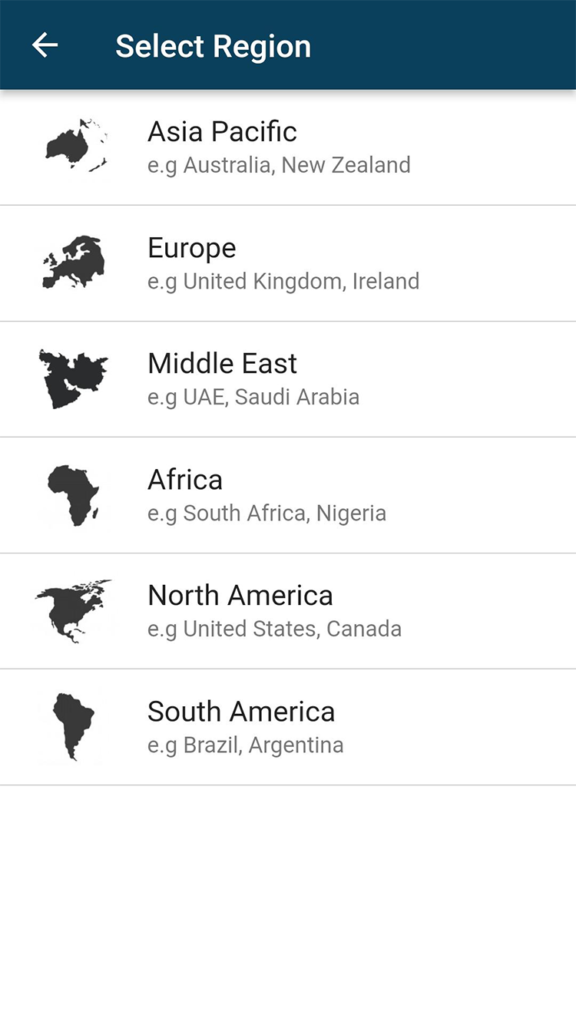
Search for and select your school
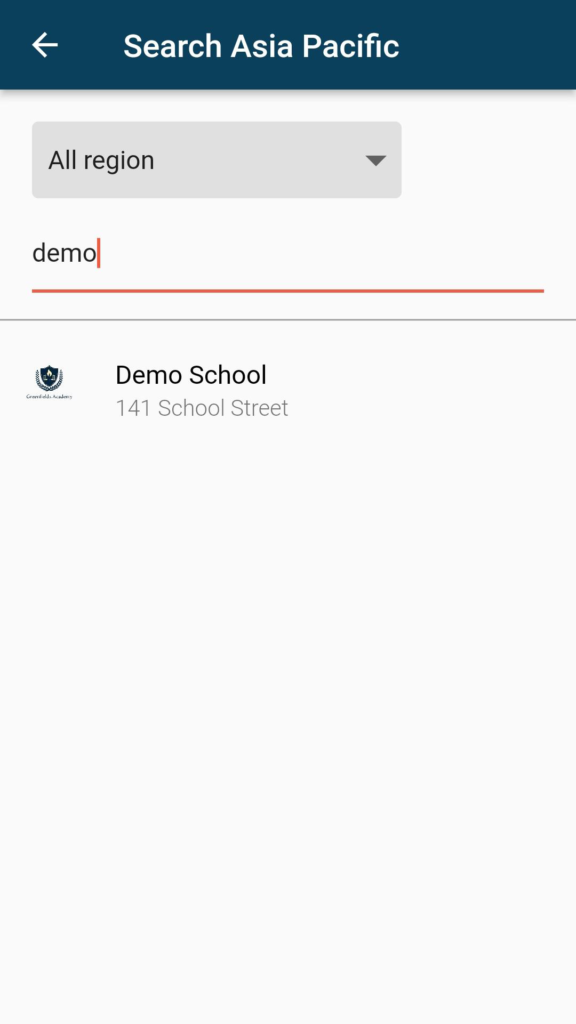
Register a User
To subscribe, you will need to login or register.
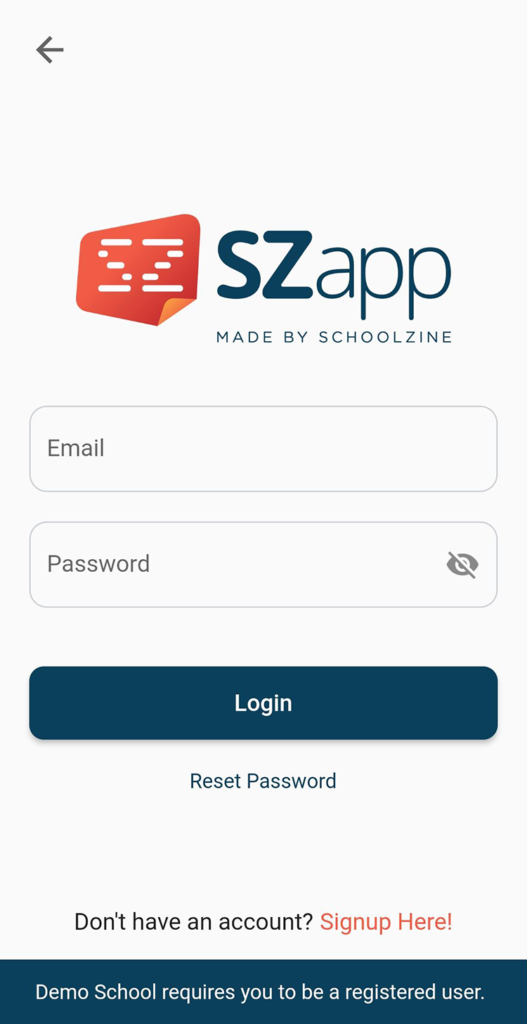
To subscribe, you will need to login or register.
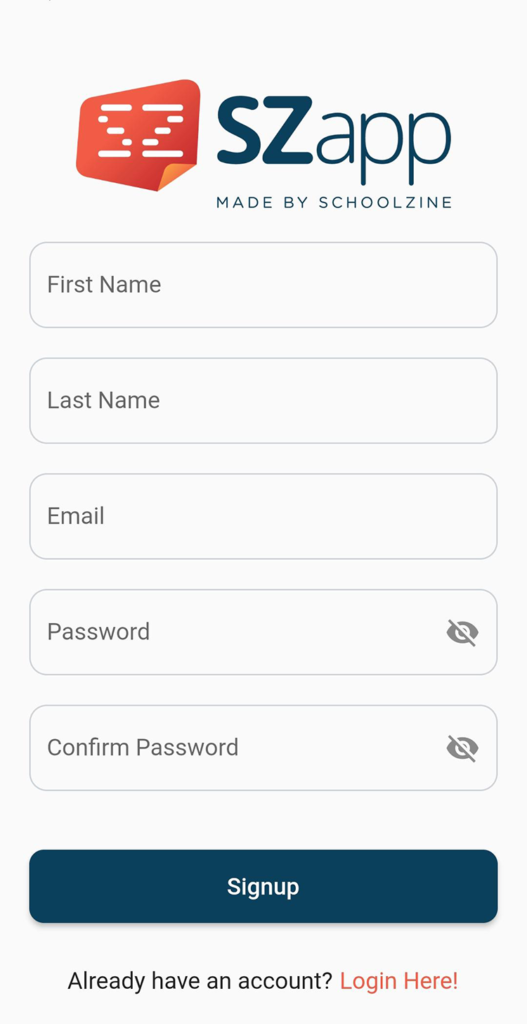
Confirming your Email Address
Once registered you will be sent an email to confirm your email address.
Open your mail program and click/tap the URL to confirm.
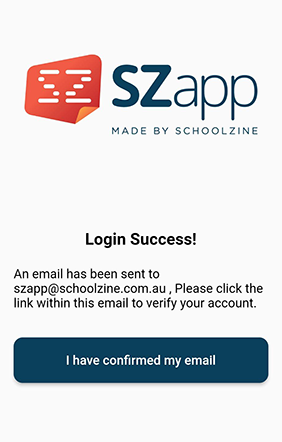
Upon completion, you will then be shown a confirmation screen.

Managing Notifications
Choose which group/s you would like to receive notifications from.
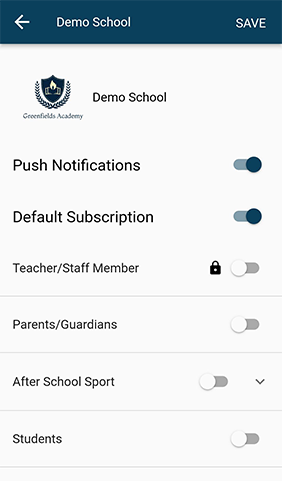
Groups with arrows indicate that there are sub-groups which you can join.
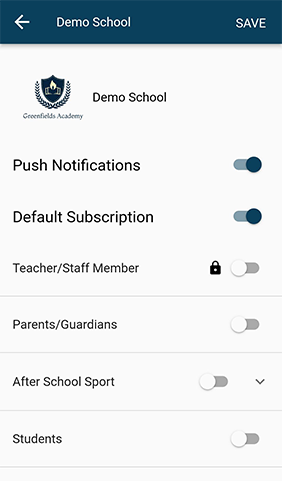
Home
The Home tab displays the most recent news item
and links to important school information and tools.
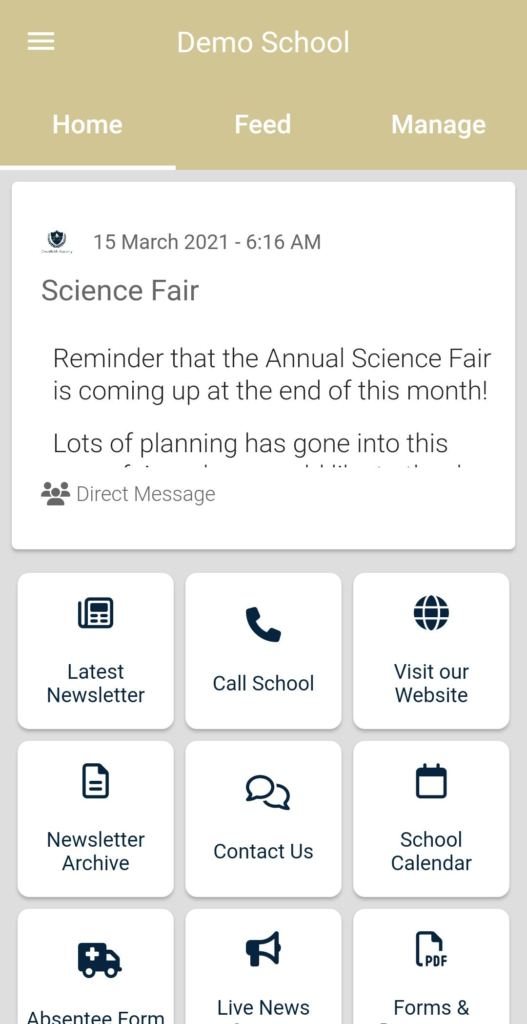
Feed
The Feed tab shows a summary view of all news items which you have subscribed to.
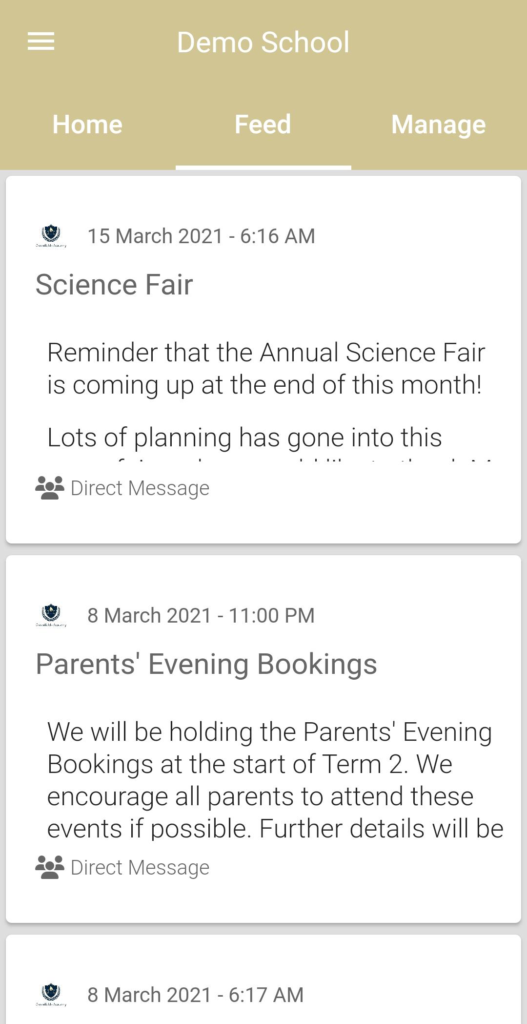
Manage
The Manage tab allows you to customise what information shows
in your news feed and what push notifications you will receive.