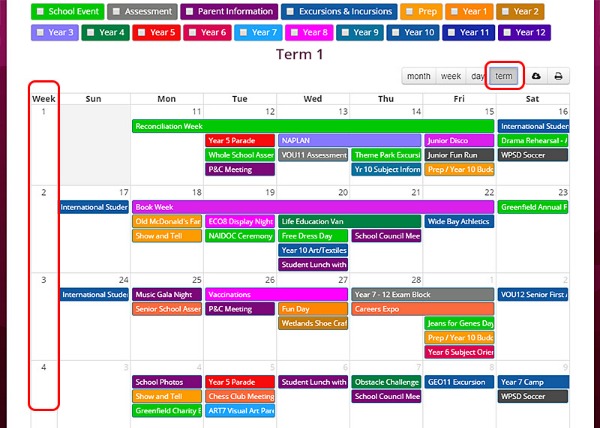- Log in to your Control Centre and select the Settings tab.
- Once expanded, select Calendar Settings.
If you have multiple calendars you will then need to select the calendar you would like to update to have the ‘Term View’ available. - Click on Edit Calendar in the top menu ribbon.
- In the Term Title Section, you can specify the ‘Name’ of your Term, for example ‘Term 2’ or ‘Summer Term’ and specify the Term Start Date and Term End Date.
- From here you can also adjust the Default View from Month to Week, Day, or Term if required.
- When viewing the Calendar, use the menu ribbon to toggle to the ‘Term’ view