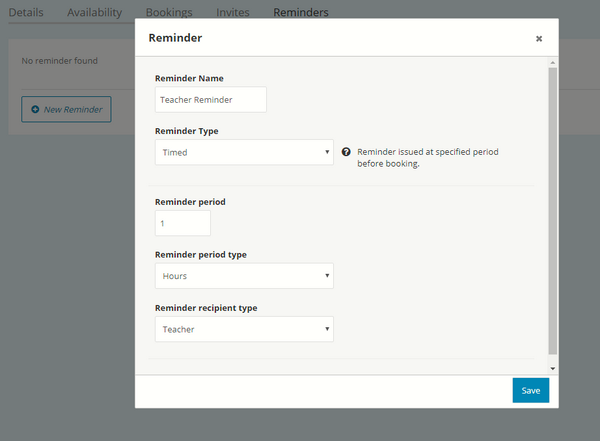Reminders are used to notify your teachers or parents via email, prior to their booked appointment.
- Navigate to the Reminders tab of your session.
- Click New Reminder.
- Populate Reminder Name
- Select Reminder Type and follow the process below for which type you selected.
Date
Selecting this option will send an email notification on a selected date.
- Select Reminder Date.
- Select Reminder Recipient Type.
Note: The Reminder Recipient Type is used to select who receives the reminder.
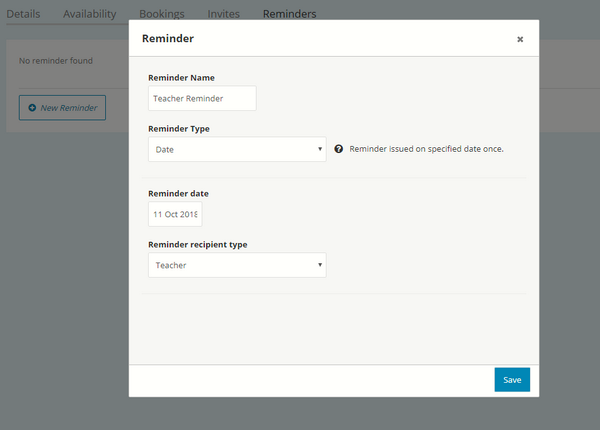
Timed
Selecting this option will send an email notification hours, days or weeks before their booked appointment.
- Select Reminder Period Type.
- Select Reminder Period.
- Select Reminder Recipient Type.
Note: The Reminder Recipient Type is used to select who receives the reminder.