Syncing the Calendar
iOS
You are able to sync both the Calendar and single events to your iOS device’s Calendar by selecting the Sync Calendar or Sync Event buttons from the app or mobile version.
Android
You are ONLY able to sync single events to your Android device’s Calendar by selecting the Sync Event button from the app or mobile version of the event page.
Desktop
![]()
You can sync the Schoolzine Calendar and single events to an existing Calendar program (Outlook, Google Calendar) by selecting the Sync Calendar icon or Sync Event button.
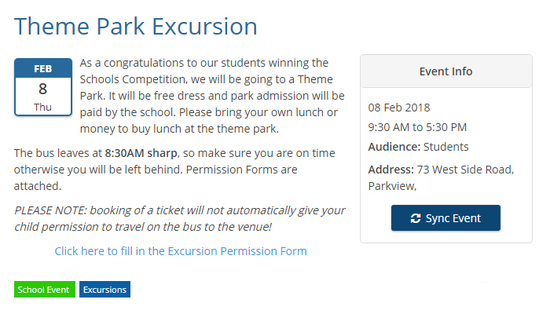
Printing the Calendar
The online Calendar can be printed when viewing it with a desktop computer.
| PLEASE NOTE: If one or more tags is selected prior to printing, your Calendar will only print events with the selected tag/s. If no tags are selected, it will print all events. |
You can print the Calendar by selecting the printer icon.
Before printing the Calendar, you will have to select the period of dates you wish to print (i.e.; 1st September to 11th September)
Three views are available for printing:
Calendar View will print exactly how the online version is seen.
Click here to download an example of Calendar View
Schedule View
will print in a list format.
Click here to download an example of Schedule View
Term View of the Calendar will display with the ‘Week’ down the left hand side.

