Below are some answers to commonly asked website questions.
If you can’t find what you’re looking for in this article, please Contact the Support Team.
What is Included in my Website Package?
The answer to this will depend on whether you have a Hop, Skip, or Jump Website subscription. These details will also be included in your Website Pages Document, which will be provided to you as the first step of your Website build.
HOP
- 5 Schoolzine Formatted Pages + Home Page
- Choice of Hop Template
Click here to see examples of our Hop Templates
SKIP
- 5 Schoolzine Formatted Pages + Home Page
- The ability to design your Website using the Template Builder
Click here to use the Template Builder
JUMP
- 5 Schoolzine Formatted Pages + Home Page
- Bespoke Home Page
Click here to see examples of other custom-made Home Page designs
Other Template Options
Some additional options are available to customise your website to suit the way you want to utilize it. These options include:
- A Featured Articles section – This is a banner of articles that gives you the ability to display highlighted information from your Schoolzine newsletter.
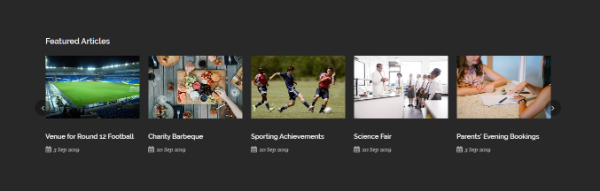
- Link Buttons for your Slider Images – This option is available if you would like to add a link to one of your slider images. This could be a link to an article, a web page, calendar, or anything in between.
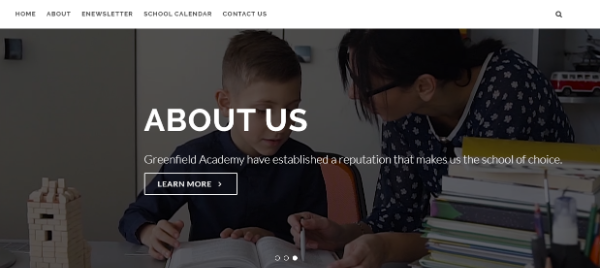
- Latest News/Social Media Feed – The Latest News Feed allows you to publish notifications to a live feed on your website. You also have the option of including a feed of your school’s Facebook or Twitter page.
System Pages
No matter what Website package you have, in addition to the 5 pages of content Schoolzine will format for you, there are also a list of System Pages that you’re able to choose from. These pages are built into your chosen template and won’t count towards your total page count. Your System Pages are as follows:
- Home Page
- Contact Us
- Absentee Form
- Subscribe Form (If you have a Schoolzine Newsletter)
- Schoolzine App (If you have purchased the Schoolzine App – SZapp)
- Newsletter Archive (If you have a Schoolzine Newsletter)
- Schoolzine Calendar
- News Feed
- Forms & Documents
Website Tiles
Website tiles are found at the base of the home page. Your tiles are a great way to make the links to important web pages, documents, newsletters, etc. really stand out. They are also a great way to personalise your website with images from around the school.
Website Content Changes
There are five rounds of changes included in your Website package. This means that once you have received the first proof of your website, you can send your content and any requests for changes to the Support team a total of five times.
Note: We always recommend sending through as much of your content in one submission as possible.
What Can I Customise?
With your very first submission of content, we ask that you include the school’s branding colours, logo, and up to 5 large landscape images to use in the slider at the top of the website. Additionally, here are some more ways to personalise your website design:
Tile Images
You’re welcome to provide Schoolzine with additional images to be used for your tiles on the Website’s Home Page.
Slider
The slider is a series of images or videos that displays at the very top of the website in a revolving banner.
Each slide can be accompanied by a title, a small amount of text, and a link, as seen in this example:
Page Content
One of the most effective ways to customise your website is through the content that is added to your web pages. This content could be text, images, videos, galleries, embedded maps, etc.
If you’re unsure if something is able to be included in your page content, contact the Support team for advice.
What Can I Edit Myself?
Once the Website has been approved, you will be provided with access to edit your website content. Website training is also offered in the form of a phone call with someone from our team to walk you through how to manage each section of your website. You will be able to make changes yourself to the following areas:
- Slider Images – These can be updated at any time through the Content Holders that have been assigned the Slider Image tag
Note: If you are using our Legacy templates, you will still need to contact Schoolzine to update these images. - Tile Content – The images and links for your tiles can be updated through the Content Holders that have been assigned the content_tile tag.
- Web Pages and Content – You will have the ability to continue creating new web pages, and editing the content that already exists on your website.

